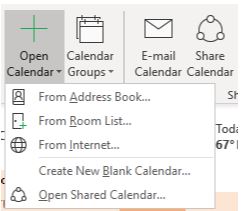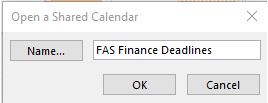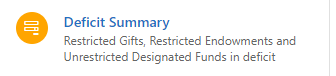Year End Close
The fiscal year 2023 will end on Friday, June 30, 2023.
As in the past, FAS will close the books through a series of steps called "closings." The information below will help FAS successfully close the books.
Closing Steps
Review University holidays and plan your department's or organization's needs accordingly. Review the Year End Calendar for all FY23 year end deadlines.
Verify that gift, endowment, and unrestricted designated funds are not in deficit at fiscal year end.
* This step is important because funds in deficit as of the final June 30th closing will be charged interest in the following fiscal year. *
It is important that the University recognizes both expenses and revenues in the correct period.
- Process any outstanding reimbursements as soon as possible.
- Process any outstanding invoices as soon as possible.
- Process all AR transactions in a timely manner.
- Run dashboards to verify transactions have been posted accurately.
There are dashboards that are available to help department in year end activities.
Resources
Other Helpful Links
Who to Contact
General Accounting Inbox
Email: fas_accounting@fas.harvard.edu
Nancy Guisinger
Controller
Email: nancy_guisinger@harvard.edu
Christine Boyer
Assistant Controller
Email: christine_boyer@harvard.edu
Devon Losada
Manager of Accounting
Email: dlosada@fas.harvard.edu
Maria Geovanos
Financial and Compliance Analyst
Email: geovanos@fas.harvard.edu
Fabi Theodat
Financial and Compliance Analyst
Email: fabienne_theodat@harvard.edu
Liza David
Staff Accountant
Email: lizadavid@fas.harvard.edu
Linda Kuros
Manager of Endowments and Gifts
Email: l_kuros@harvard.edu
Keith Bitely
Endowment and Gift Administrator
Email: keith_bitely@harvard.edu